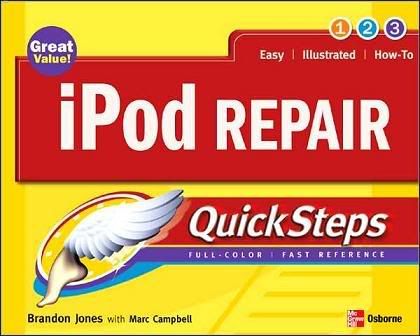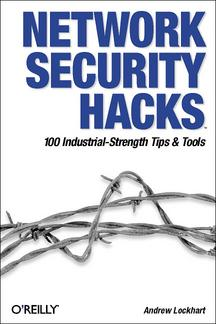Storage and back-up is one of the most important things in Internet and Technology world. But the problem with all these technology is that they may crash anytime and we are bound to lose all our data. Backing up your files, be it images, files, documents, softwares, is necessary. Storing everything in back up device or hard disk is not feasible as it will increase the cost. Free online storage comes handy here. Many of the sites provides free online storage services that are secure. Here is the list of top 10 free online storage services.
1. Box.net:
www.Box.net allows you to store your images, documents and other files online.

* 1 GB storage space.
* 10 MB upload file size.
* Upload/ Download limit: 10GB per month.
* Drag and drop with good interface.
* Ability to create sub folders and share files.
2. eSnips:
www.eSnips.com is a social content sharing site which gives you 5GB of free storage.

eSnips
* 5GB of free storage space.
* No upload/download limit.
* Easily share the files and photos.
* Browser toolbar available.
* Community/ Social networking tools.
3. DropBoks:
www.DropBoks.com is very simple in its interface and also very secure one.

Dropboks
* 1 GB free storage space.
* 50 MB upload files size.
* No upload/download limit.
* Simple interface and good security.
4. MediaMax:
www.MediaMax.com, powered by Streamload, gives you a private and secure place to upload, store, access, and share your personal videos, photos, movies, music and files.

Media Max
* 25 GB free storage- a large amount compared with most services.
* 1 GB transfer per month.
* 10 MB upload file size.
* Allows you to upload files to existing users without creating an account.
5. OmniDrive:
www.Omni.com Drive allows you to share edit ad access all your files from the browser.

Omni Drive
* 1 GB storage space.
* 5 GB monthly transfer, unlimited file size.
* Good interface.
* Integration with Zoho Office for online document editing.
* Drag-and-drop uploading; multiple folder levels.
6. OrbitFiles:
www.OrbitFiles.com is another online storage service which gives you 6GB of free storage space.

OrbitFiles
* 6 GB free storage.
* Automated updates with Hercules uploader.
* Allows you to edit your files.
* Unlimited upload/download.
7. Mozy Online Backup:
www.Mozy.com provides 2GB of free online storage, but Mozy currently works only on Windows. A beta version is available for Mac users.

Mozy
* 2GB of free, secure storage.
* Open/locked file support.
* Block-level differential backup.
* 128-bit SSL support (to secure your data during transport)
* 448-bit Blowfish encryption.
* Continuous or scheduled backup options.
8. Egnyte:
www.Egnyte.com is a web 2.0 content sharing solution that combines sharing, automatic organization and a powerful search capability. Using continuous synchronization, Egnyte seamlessly integrates the desktop with the web.

Egnyte
* 1 GB storage space.
* Integrated search.
* Support for Windows and Mac OS (beta), browsers supported are IE and Firefox.
9. Xdrive:
www.Xdrive.com is another online storage service which gives you 5GB of free online storage space.

Xdrive
* 5 GB free storage.
* Conveniently access all your files from anywhere.
* Back up your valuable files, music, photos and more - automatically.
10. IDrive E:
www.IDrive.com gives you 2GB of backup space absolutely free for storing your photos, media files or other important documents. Best suited for individuals and families.

Idrive
* 2 GB storage space.
* No restriction on backup.
* Unlimited bandwidth.
Apart from this there are other services like Gmail drive, Microsoft Live Folders, Rapidshare and Megaupload. So which service do you use for online storage? Please share your thoughts on online storage.